by Michael Decipha Ponthieux
Last updated: 8-18-2013
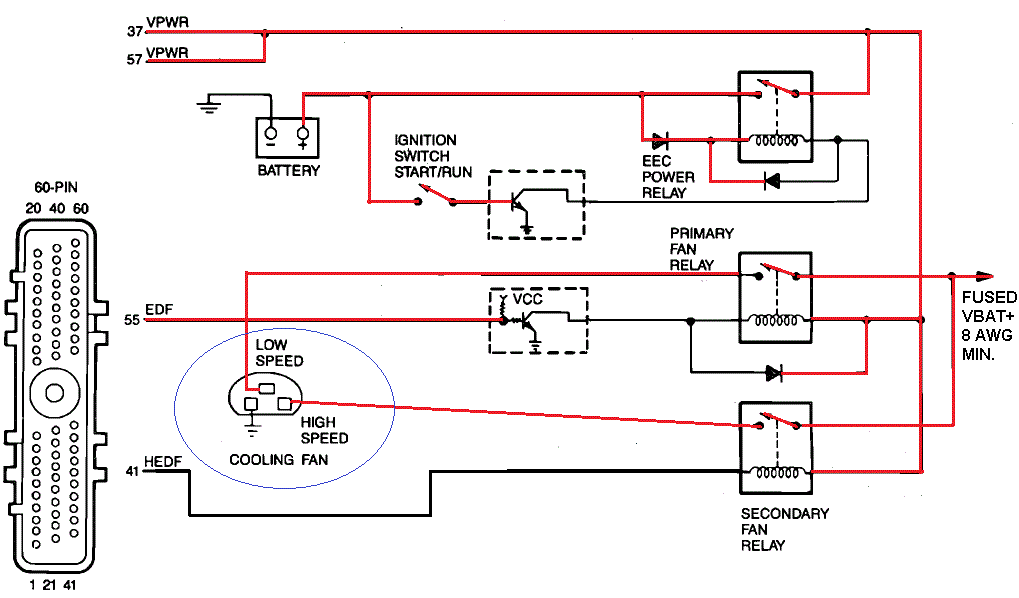
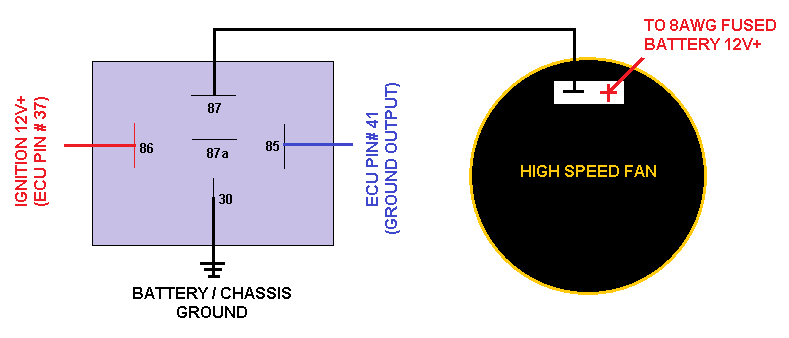
| PID | Parameter | Memory Location | Memory Size | Stock value (decimal) | New value (decimal) | Comments |
| EDFHP | LOW SPEED FAN ENABLE | 0x941C | 1 byte | 0 | 1 | ENABLES THE LOW SPEED FAN STRATEGY |
| HEDFHP | HIGH SPEED FAN ENABLE | 0x941D | 1 byte | 0 | 1 | ENABLES THE HIGH SPEED FAN STRATEGY |
| LSFECT | LOW SPEED ON TEMP | 0x9414 | 1 byte | 220 | 210** | ECT TO ENABLE THE LOW SPEED FAN |
| HSFEC2 | HIGH SPEED ON TEMP | 0x941F | 1 byte | 242 | 220** | ECT TO ENABLE THE HIGH SPEED FAN |
| PID | Parameter | Memory Location | Memory Size | Stock value (decimal) | New value (decimal) | Comments |
| HSFEC1 | GRADE LOAD ON TEMP | 0x941E | 1 byte | 234 | 210 | MINIMUM ECT TO ENABLE GRADE LOAD |
| HSFLOD | GRADE LOAD MIN LOAD | 0x9422 | 2 bytes | 150 | 70 | MINIMUM LOAD TO ENABLE GRADE LOAD |
| HSFRPM | GRADE LOAD MIN RPM | 0x9420 | 1 byte | 1808 | 3600 | MINIMUM RPM TO ENABLE GRADE LOAD |
| HSFVS | GRADE LOAD MAX VS | 0x9421 | 1 byte | 40 | 128 | MAXIMUM VEHICLE SPEED TO ALLOW GRADE LOAD |